
THE SEUCK VAULT
Main | Menus | Tips | Archive | Links | Contact
Still having trouble creating a smash-hit mega-game with the Shoot 'em Up Construction Kit? Never fear - Sensible Software's Jonathan 'Jops' Hare is here to give hints and tips on how to squeeze the most out of SEUCK.
Yes, yes, yes! Back with a bang! It's Jovial Jops, the people's favourite with the second and final installment of the Sensible Guide to Construction! So let your hair down a bit and become a hippy - yes, yes, yes, no, no, no, don't ever become a grimy egg-smelling hippy - oh no sirree! Become a computer bore - yes! A fabulously dull chip basher. But wait! Now, thanks to Shoot 'em Up Construction Kit, you can write your own full-price chart-topping blasters and be the God of Software. Just buy one or more copies of SEUCK (no full-time programmer ever works without back-up files) and you can spend your days playing with your joystick in the corner, creating the most earth-shattering computer game of all time. Just imagine, for £14.99 you could be more famous than Tony Crowther. Ok, enough of the advert. Sorry kids. Now for the hard core stuff.
In Part 1 I divulged a bit about Slap 'n' Tickle amongst other things, and in this part the show must go on with the three other devastating pieces of original game design: Outlaw, Transputer Man and Celebrity Squares, all children of the big SEUCK parent in the sky, except Celebrity Sqaures, which is the illegitimate child of Gary Liddon and Gary Penn with able assistance from other parties.
At last we are where our hearts really lie, deep inside the C64. What do we see, but miles and miles of desert. Fear not, for this is Outlaw, and we have just been taken back to Arizona to the turn of the 20th Century for the greatest Spaghetti Western in History.
The main objective was to show the way in which SEUCK could be used to create Commando style combat games by using the player to push the screen along. This is basically the 'push' selection in the LEVELS EDITOR.

Wild West action with Outlaw
The sprites were a tricky bunch, the main problem being that it was a task way beyond me to manage to get a shadow on all the sprites. As I am of late quite obsessed with shadows, (you should see my collection of classic Scandinavian shadow books under my bed) this caused me quite a dilemma.
The basic Commodore sprite is just too small to create a detailed enough image of a person or body and still have room left to squeeze in the shadow essential with most sprites viewed from overhead. So, after much beating around the bush, I decided that I would have to lose the shadow on all human sprites and hope it didn't show too much - luckily I don't think the end result was that revolting! In fact, there are some Outlaw sprites I am quite proud of.
I had quickly decided on my favourite black and white as the two permanent sprite colours. When I came to do Player 2, the buxom young Texas wench that wiggles as she walks, I thought 'Oh! What to do here'. But once I got her wiggling, Chris could hardly pull himself back to his disk loader he was so excited, and I thought, "Hey! This is no ordinary sprite, this is a living, breathing, sexy young lady", and promptly asked Matthew Tims, the charming boss at Outlaw, if he wanted my voluptuous sprite to dress up in something skimpy and pose for the front cover of Shoot 'em Up Construction Kit.
Actually, both Players are good examples of multi-directional Objects, although you may find the two-frame animation a bit hard to cope with at first. (Watch the way our hero stumbles sideways). Also, the injun with the daggers and the young whippersnapper who drops the bombs show how the same multi-directional features can be applied to an enemy as well as to a Player. Note that it's also possible to define your own frames of a sprite moving diagonally and put them in the appropriate boxes in the directional object! I must confess I cheated and used the forward and backward sprites for the diagonals of all the multi-directional objects in this game, but it does conserve a lot of free sprites, so it's not cheating really.
Both the kneeling injuns (I used copy and mirror to get them facing both ways) and the sheriff use different animation frames more than once in their animation sequence. This is another useful and effective sprite-conserving technique. As I explained badly in part 1, the Object firing rate can be synchronised so that it fires every time the Object enters the first frame of animation. This is done by multiplying the animation speed value by the number of frames of animation, and then making this new number the Object's firing rate. Try it out for yourself, it really does work.
The last word I have to say about sprites is to do with the varmint, the white haired old boy - notice the way he is designed with half his body missing, in anticipation of how he will relate to the background in the finished game.
Just like the Wild West itself, the majority of the Background is desert. Shoot games have one or two repeated blocks in the background that keep occurring time and time again, and Outlaw is no exception. Just two blocks made from about eight or nine chars form, at a guess, about 50% of the entire background. The secret when trying to create a natural terrain is to make the whole thing look as irregular as possible. Well, I tried.
The most striking thing about Outlaw is the contrasting perspective between the towns and the desert, and how this actually works without looking wrong. This is because the human brain warps its perception in order to see things in a nice standard way, so that it can figure out what's going on. If you think that the towns in Outlaw are bad, or that I'm rambling on about the most boring thing ever, you're probably a very perceptive perkin, but you're not wanted any more, so go and buy Commodore User, (sorry, I don't mean it - honestly). So, back to the point. Pay attention you lot! Pay attention everyone!
The mazes in the desert scenes are made from rocks and crosses and things, and are done by making all the chars beyond a certain point solid, so that your man cannot pass through them - cunning, eh? Note the way all of the shadows of the objects are also non-detect chars, just to make the 3D even more realistic, not only visually, but actually being there as well!
The towns on later levels have mazes of sorts in the form of buildings. By linking these mazes with clever Attack Waves, you can actually create puzzles whereby certain aliens have to be killed from a certain place; so you always have to think about where you are on the screen, and how far you can scroll up it without altogether losing a necessary escape route from the carnage.
Basically, Outlaw is a 'push' Commando style game that uses a still screen at the very end of each level. This breaks up the action and makes the player feel as if he has reached a definite milestone in the game - non-stop pushing is very soul destroying. Also, as happened with Slap 'n' Tickle, some parts of the map had to be missed out due to lack of ATTACK WAVE memory. Two pieces of map were stuck together using the CONTINUE option between the two sections to cover up the gap and make it appear to the punter as one totally smooth and whole piece of background. Ingenious, eh?
The key to the ATTACK WAVES is all to do with where the enemies appear on the screen. Because it is a pushing game, one knows exactly how high up the screen the player is going to be when the enemy does appear. So, if you have the enemy come on and fire directly at the point where the player is standing, the game obviously becomes a lot harder. This is why a lot of the injuns with bows and arrows slide on from the top half of either side of the screen, thus directly harassing our poor defenceless here in the middle. The varmints do the same thing on later stages.
A lot of the enemies deliberately make life difficult for you - the boys drop bomb boxes invariably in the very place you were hoping to go, the snakes slither down the pathways in the desert mazes, and the sheriffs don't always pick the most convenient places to carry out their shooting trials. Also, you should observe the ENEMY BITS, the way that identical looking aliens are in fact made more vicious and spiteful for later levels, especially the varmints. The worms act purely as shootable and oh-so-loveable bonus points, and the quicksand actually blends into the background by staying still and scrolling on with the map as if it were part of it. The fires also do this, but they fire also (get it?). The use of animated sprites in the background is especially apparent in the fiery injun village Matthewsville.
Really, the whole crux of Outlaw is exactly where the pushing level is in relation to the screen. This is done on the PLAYER LIMITATIONS editor, and wasn't finalised until the very end. Short-range shots were also used in order to force the player to have to move around the screen more. So folks, in a nutshell, that's Outlaw - perhaps the most fun-packed game ever to make its way onto your C64. Oh no, not quite. Sorry, I forgot about...
A new concept in computer gaming technology, Transputer Man was intended to be a still-screen, loads-of-aliens game like Robotron 2084, and in the end mutated into a total freak of its species.
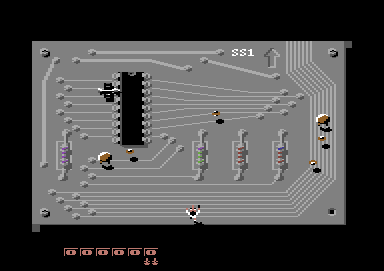
Deep inside your computer, Transputer Man starts debugging...
The sprites are viewed at an angle, slightly from one side, but mainly from above, so you get a little bit of body and a big bit of head with the men, (recognise that fellow - old heroes never die). The shadow also adds depth to all the sprites, except the ghost - that is immaterial and therefore casts no shadow. Also notice the way the hole from which the ghost appears is part of the sprite, even though it blends in with the background.
The flying rocket's wings, when fully spread, come in only by a pixel a time for the first few frames, then at a faster rate until the wings meet in the middle. This is because for the first few frames the wings are moving faster vertically than horizontally, which is less discernible from above than horizontal, hence it appears to move less. Hooray! Hooray! A science lesson a day keeps the doctor at bay! Discuss, arguing points for and against in not more than five words.
The background is designed in greys so as to avoid black and white, the harshest of the 64's colours. The shapes are simple and clean for that extra computer-like feel. Again, detecting chars are used to block your path, and on later levels the gaps between the boards are also used to make the screen less easily negotiable. I had to make sure that all of the map's out of bounds areas were detecting chars, otherwise a dead transputer man may well have been revitalised in a totally useless part of the map. For my transputer, I filled a blank block with 25 unused characters, and used the delightful PAINT BLOCK feature to design the Transputer. Always use the PAINT BLOCK for defining large detailed shapes on the landscape - it's a Godsend. The blocks went very quickly with this game because there's so much detail to each screen.
The reason the screen is repeated five or six times on the map is because each apparent level is really five or six still-screen levels joined together, with the same picture redrawn over the top. It's a different part of the map, so it's got different Attack Waves - clever, huh? It did take a while to set the length of each level however, as it does with any still-screen level in a SEUCK game. Just keep on trying out different amounts of time until it all flows well and smoothly onto the next phase of the game.
There's nothing really special to say about the attack waves apart from the bonuses, which show how it's possible to have pick-up bonuses in games, such as the keys in Gauntlet.
Also, take a good peak at those gorgeous dancing girls - the hideous little tunes they dance to are actually created by their firing noises. The bullets they fire are invisible and move very fast so as not to clog the screen with sprites. They all fire the same basic tone of sound effect. In fact, the sound effects for the girls are all exactly identical, except for the pitch of the note. The black girls play normally, the Middle Eastern girls' bass notes are a third above that, and the whites play the fifth of the root-note.
By making the firing rates of the girls all mathematically divisible - 20, 40 and 60 - and making sure all the girls appear at the same time on-screen, you get an almost-in-time little ditty, however hideous it is. The best tunes are meant to be a bit off-time - it's jazz man, know what I mean? It's feel, baby.
Chris Yates did most of the SFX for Transputer Man, as well as coding all the SEUCK utilities. What a busy man, eh, and what lovely SFX they are too - all echoey and burbly. Don't ask me how he did 'em, 'cause I don't know, and I can't ask him 'cause he's asleep at the moment, and anyway, he's nearly thirty miles away, so I don't think I'd hear him too well.
See how the full-screen player area makes the pushing levels look just a bit suspect? Don't say we didn't warn you!
Well, there it is, all the SEUCK games in a nutshell. Oh sorry, I forgot about Celebrity Disaster - shame on me. Shame, shame! Mumble, mumble, mumble! Fetch me my straitjacket!
Well, Celebrity Squares adequately demonstrates the use of detectachars that kill you, and also demonstrates that dark grey is the best colour to lowlight sprites when they're travelling over a totally black background - space for those of you with an over vivid imagination. And that's it, there's nothing else I have to say about Celebrity Squares, if you want to know more about it, go out and buy it and see for yourself. C'mon, give us your money punters, we love you all!
In a way of rounding off, I'd like to enlighten the few people who haven't understood the way the SEUCK tape is laid out. On side one there's an introduction screen followed by SEUCK with Slap 'n' Tickle and SEUCK with Outlaw. Side two starts with a blank SEUCK (ready and waiting for your latest sizzler) followed by SEUCK with Transputer Man and SEUCK with Celebrity Squares.
To load each program you must roughly locate the starting position of each program and press SHIFT / RUN STOP as usual, then press play on tape. Once you've found the starting point of each program, we suggest you take a note of the tape counter, so that the next time you want to load it, you'll know exactly where it is without having to guess. I hope that is all clear to those people concerned.
As way of signing off this fun-packed document, I'd like to tell you that one software company received a demo of a game written on SEUCK shortly after the utility was released, although it was rumoured to be a little reminiscent of Slap 'n' Tickle.
So come on you lot, get writing those games, and one day, you could be so famous you'll be burning your money because your oil refinery broke down.
Anyone can write games on SEUCK. I wrote Transputer Man, Outlaw and Slap 'n' Tickle all by myself, and I can't even format my own disks! So for once, us ones with all the ideas and no technical knowledge can knock those smart-assed programmers on the head. Now we can be equal or even better. We can also be Butter, Margarine, Coleslaw, Lemonade, Hamwiches, Bernard Matthews, Ted Moult, John Noakes, Blue Peter, Play School, Humpty, Hamble...
Man Servant! Summon me my splendiferous technicolour dreams straightjacket. My name is Rubberwinkle, Gibber, Gibber!!
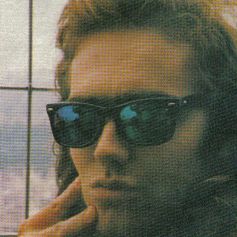
The future's so bright, Jops has to wear shades...