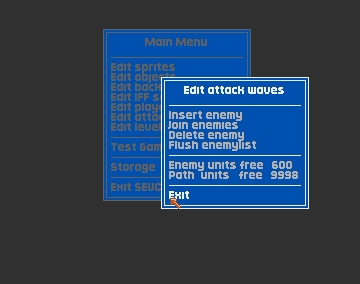
THE SEUCK VAULT
Main | Menus | Tips | Links | Contact
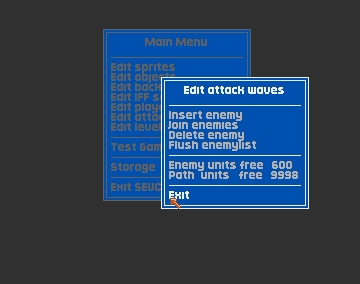
EDIT ATTACK WAVES
The Attack Waves menu lets you place enemies on the map,and create their attack paths using the joystick. (Oh, you bought one! Good.) The Enemy units and Path Units free give you a running total of how much memory you have left to play with.
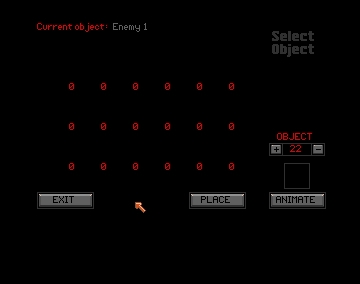
In this option you place the current enemy object on the map. You will see the graphic of the object, like the Edit Object screen. You select the object you want to place with the Object Number buttons, then click the PLACE button.
First you coarsely adjust its position with the joystick, making sure you stop just before the part of the map you want. Then you click the joystick button ,and you are asked to `fine place` the map position on the screen.
WARNING: you can only push the map up at this stage, hence the bit about stopping before the section you want the enemy to be on. Don't worry about this too much. You`ll suss (twig) the situation as soon as you use it.
Then you click the joystick (hope its a good one!) button again. You now see the object you want to place on the screen. Place it on it`s starting position,and click the joystick button again. Now you can input the path the ST, oops Enemy will take, using the old joystick to move it along that path. If you press fire on the joystick the enemy will pause at that spot in the game. Easy, huh?... (Bloody brilliant!) Then click (no, not the camera) the right mouse button to finish. Then you`ll be asked (who said that?) to store the path you just created by pushing the stick left, or rejecting it by pushing the stick right. The screen will confirm your selection.
NOTE : If you place an Atari, oops I mean an enemy, and make him walk up the screen he might not appear (good!) as he will be walking at the same speed as the scrolling screen. You could walk him in from the side of the screen, but avoid upward movement unless you`ve gone down first.
This is a very interesting feature in the SEUCK, and that is being able to join two or more enemy objects together to make either formations of enemies or big enemies. The only drawback (naughty) with making big enemies is that when you shoot one bit of them, only that bit will explode, so each bit of the big enemy must be independent or it will look a bit funny.
To join enemies, select the option, select your object using the object number button, then click on the PLACE button. You`ll be asked to place the enemy coarsely by using the joystick, just like the last option. Press fire. Then you`ll be prompted to select a fine position using the joystick, again as before. Press fire. Now a big cross with arrows on the points will appear, and the prompt to `Join to which enemy?`. Use the joystick to place the cross on the one you want the new object to follow. Click the joystick button. The object will now appear on the screen and follow the selected other object.
WARNING : If you have a joined set of aliens and you delete the lead object, all the objects joined to it will become stationary.
This will delete the currently selected enemy`s position and movements from the game. You can now replace it if you wish.
This clears all the enemy movement and positions out of the game,allowing you to place them all afresh. The computer prompts you to confirm yes or no, in case you select this position accidentally (or cocked it up!)